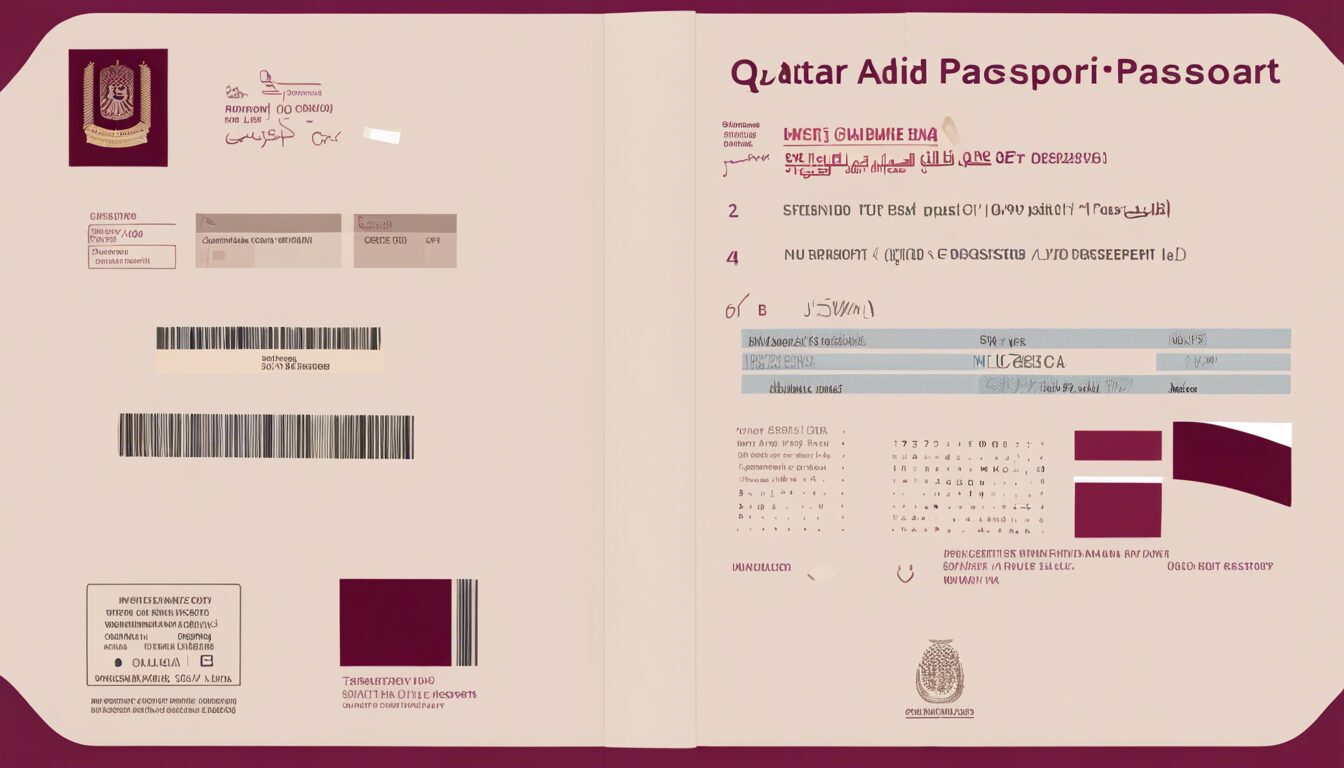In Qatar, maintaining up-to-date official documents is crucial for residents, particularly when it comes to the Qatar ID (QID). This essential guide outlines a straightforward, seven-step process for updating your passport number on your QID, whether due to a renewal or replacement. With detailed instructions and helpful tips for both online and offline methods, this article is tailored for Qatari residents seeking to ensure their documentation is current, thereby facilitating smoother travel and compliance with local regulations.
PRO Services – Contact us to assist your governmental paperwork!
Key Takeaways
- Updating your passport number on your Qatar ID is essential for maintaining compliance with residency regulations.
- Residents can update their passport details easily through the MOI E-Services Portal or the Metrash2 mobile app.
- It’s important to act promptly to avoid complications with travel and access to government services in Qatar.
Step-by-Step Guide to Update Your Passport Number on QID
Updating your passport number on your Qatar ID (QID) is a crucial step for residents to ensure that all their official documents reflect their current status. To begin the process seamlessly, first, access the MOI E-Services Portal by logging in with your smart card. Once logged in, navigate to the option labeled ‘Transfer Residence Permit to New Passport’. Here, you will need to enter your QID number followed by the details of your new passport. After selecting the reason for the transfer and your preferred delivery method – whether for personal pickup or via Qatar Post – upload the necessary copies of your new passport and complete the payment to finalize the change. Remember, this can also be done through the Metrash2 mobile application for added convenience. Alternatively, for those who prefer to handle updates in person, visiting an MOI Service Center is another viable option, where you can easily manage the process by presenting both old and new passports. It is imperative to keep your QID updated to avoid complications that might arise due to outdated information.
Alternative Offline Method for Updating QID Passport Information
For residents opting for an alternative offline method, visiting a Ministry of Interior (MOI) Service Center can provide a more personal approach to updating passport information on your Qatar ID (QID). To initiate this process, locate the nearest service center and ensure you arrive early, as tokens are distributed on a first-come, first-served basis. After receiving a token, be prepared to present both your old and new passports for verification purposes. The fee for this service is QR 100, which must be paid at the center. Once all necessary steps are completed, you can expect to receive your updated QID relatively quickly, usually within a few business days. This method not only allows for direct interaction with officials, benefiting those who may require assistance or have specific questions regarding the update process.