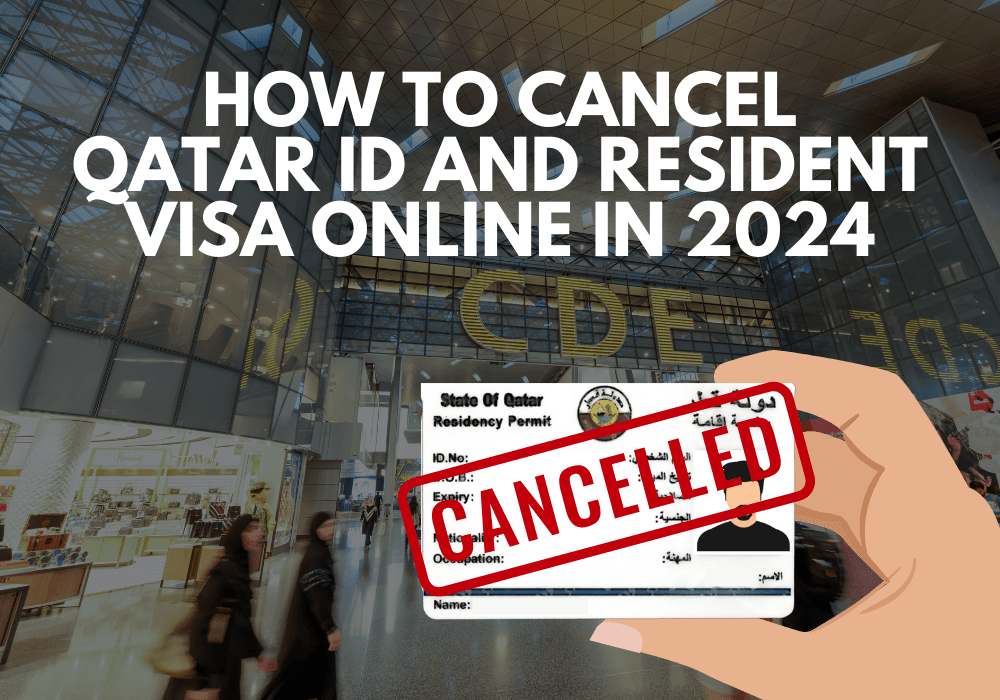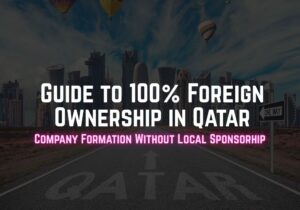Introduction to Cancel Qatar ID and Resident Visa Online
In an era where digital transformations are simplifying bureaucratic procedures, the State of Qatar has provided residents with the convenience of managing visa and identification matters online. As of 2024, expatriates can cancel their Qatar ID and Resident Visa through streamlined online systems. This guide offers a comprehensive walkthrough on how to effectively and efficiently complete this process from the comfort of your home or office.
Read: Getting Your Qatar ID Card: The Complete Guide (2024)
Understanding the Need for Cancellation of Qatar ID and Resident Visa
Terminating a Qatar ID and Resident Visa typically becomes necessary under circumstances such as the conclusion of employment in Qatar, relocation to another country, or other personal reasons. Proper termination of these documents is crucial to ensure legal compliance and to avoid potential complications in future re-entries or new applications for Qatari residency.
Pre-Cancellation Checklist
Prior to initiating the termination process, it is imperative to ensure all related affairs are in order. This includes the settlement of any outstanding debts, fines, or utility bills. Additionally, confirm that all employment and rental agreements are concluded, and that there are no pending legal issues.
Read: Qatar Visas: Everything You Need to Know for 2024
Steps to Cancel Qatar ID and Resident Visa Online
The Qatari government has endeavored to make the termination process as user-friendly as possible through its online platforms. Here is the step-by-step process to accomplish this:
Step 1: Logging into the Ministry of Interior Portal
To start, visit the Ministry of Interior’s official website and log in to your account. If you do not have an account, you will need to create one by registering with your personal details and Qatar ID information.
Step 2: Navigating to the Relevant Service Section
Once logged in, navigate to the ‘Residency Services’ or similar section. Here, select the option for ‘Residency Termination.’ You will be prompted to enter the Qatar ID number of the individual whose residency status you wish to terminate.
Step 3: Filling Out the Termination Form
Fill out the required form accurately. You will need to provide reasons for termination, last day of residency, and other pertinent details as requested. It is crucial to double-check the information to avoid errors that could delay the process.
Step 4: Submitting Supporting Documents
Upload any required supporting documents. This might include copies of your passport, employer no objection certificate (NOC), and any other documents that support your termination request.
Step 5: Review and Submit
Review all the information and documents to ensure their accuracy. Once you confirm everything is correct, submit your application. You may be required to pay a processing fee, depending on the nature of your termination.
Step 6: Tracking Your Application
After submission, you can track the status of your application through the same online portal. The portal will also notify you of any issues or additional information needed to process your request.
Step 7: Confirmation of Termination
Once your application is processed and approved, you will receive a confirmation. It is advised to save or print this confirmation for your records and future reference.
Conclusion
Terminating a Qatar ID and Resident Visa online is straightforward if you follow the proper steps and prepare adequately. By ensuring all personal affairs and documents are in order, and by carefully following the provided platform instructions, you can seamlessly manage the termination process. Always remember to keep a copy of the termination confirmation, as it is an important document that proves the legal conclusion of your residency in Qatar.