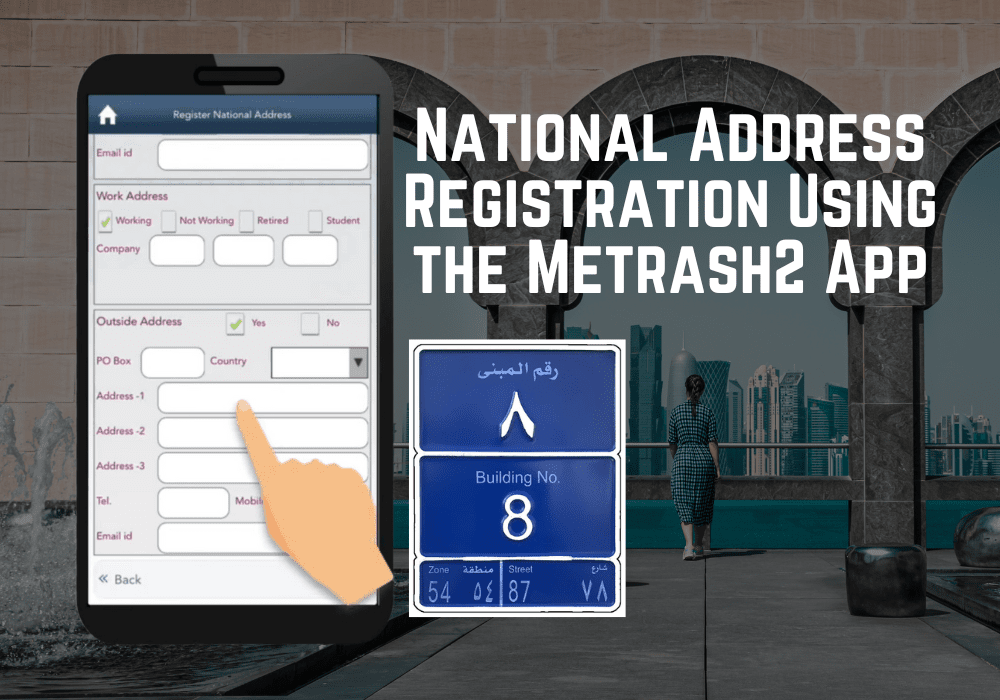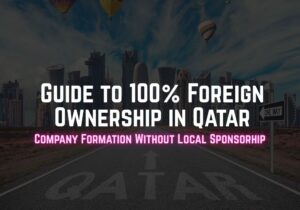Introduction to Signing Up for a National Address with Metrash2
Metrash2 is an app developed by the Ministry of Interior to simplify a range of civic transactions and services, including the registration of a national address. As of 2024, registering a national address has been mandated for all residents and citizens to ensure effective delivery of government services and communication. This guide will walk you through the detailed process of signing up for a national address using the Metrash2 app.
Step-by-Step Guide to Register for a National Address on Metrash2
Step 1: Download and Install the Metrash2 App
Firstly, locate the Metrash2 application in the Google Play Store or Apple App Store. Download and install it on your device. Ensure your device is compatible with the app and has sufficient storage space for a smooth installation process.
Step 2: Create an Account or Log In
If you are a new user, you’d need to sign up for an account on Metrash2 by providing necessary details like your QID (Qatari ID) number, phone number, and email address. Existing users can simply log in with their user credentials.
Step 3: Access the National Address Registration Section
Upon successfully logging into the app, navigate to the ‘Services’ section. From here, select ‘National Address Services’. Under this submenu, you will find an option labeled ‘Register National Address.’ Tap on it to proceed.
Step 4: Fill in Your Address Details
You will require to enter several pieces of information pertaining to your permanent address. This typically includes your home address, street name, zone number, building number, and apartment number. Additionally, details such as your primary telephone number and other optional information like work address, and alternative contact info may also be requested.
Step 5: Review and Submit
After filling in all the necessary fields, review the information meticulously for accuracy. Any errors in address registration can lead to complications in receiving official communications and services. Once reviewed, submit your application for the national address registration. You might need to verify your submission through an OTP (One Time Password) sent to your registered mobile number.
Step 6: Confirmation and Digital Copy
Upon successful registration, you will receive a confirmation notification via SMS or email based on your selected preferences. The app might also provide an option to download a digital copy of the registered address for your records.
Additional Tips and Important Reminders
It’s important to keep the Metrash2 app regularly updated to avail new features and maintain security protocols. If you encounter any issues during registration, Metrash2 offers customer support that can be contacted directly through the app. Furthermore, ensuring that the location services on your device are enabled can improve usability and functionality of the app related to other geographic-based services.
Conclusion
Registering your national address using the Metrash2 app simplifies what could otherwise be a tedious process. By following these steps, residents and citizens can ensure compliance with national regulations quickly and easily from the comfort of their digital devices. Always ensure the accuracy of your registration details and keep your app updated to take full advantage of the streamlined services offered by the Ministry of Interior through the Metrash2 platform.