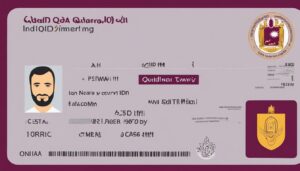In today’s digital age, maintaining effective communication with government agencies is essential, especially in Qatar. This article presents a comprehensive, step-by-step guide on how to register your mobile number with your Qatar ID (QID) online via the Ministry of Interior (MOI) e-services portal. Linking your mobile number to your QID not only enhances your connectivity but also ensures that you receive important notifications from government services. Whether you are a business owner, investor, or simply a resident in Qatar, this guide will help you navigate the registration process easily.
PRO Services – Contact us to assist your governmental paperwork!
Key Takeaways
- Linking your mobile number to your Qatar ID is essential for receiving vital government notifications.
- The MOI e-services portal simplifies the registration process with a detailed, easy-to-follow guide.
- Ensure you have your valid Qatar ID and registered mobile number ready to complete the registration without any fees.
Importance of Linking Your Mobile Number to Qatar ID
Linking your mobile number to your Qatar ID (QID) is not just a matter of convenience; it is a crucial step for any resident or business owner in Qatar to access essential government notifications. By registering your mobile number through the Ministry of Interior (MOI) e-services portal, you ensure that you receive real-time updates regarding immigration, residency permits, and other vital governmental information. This seamless connectivity allows for prompt responses to official communications, ultimately aiding in smoother interactions with governmental services. As you’re well aware, staying informed in a rapidly evolving environment is key, and linking your mobile number to your QID serves as an indispensable tool in maintaining that connection.
Step-by-Step Registration Guide for Mobile Number via MOI Portal
To initiate the registration process for your mobile number on the MOI portal, the first step is straightforward: navigate to the official MOI e-services portal at [https://portal.moi.gov.qa](https://portal.moi.gov.qa). Once there, locate the ‘Inquiries’ section, which serves as your entry point to a variety of services. After selecting ‘Metrash’ followed by ‘Metrash for Individuals,’ you will be prompted to enter your QID number and the mobile number you wish to register, alongside your preference for language. It’s essential to meticulously complete the captcha to verify that you are not a bot before advancing to click the ‘Subscribe’ button. Upon successful completion of these steps, a confirmation message will signal the successful registration of your mobile number, an essential measure for effective communication with government agencies.